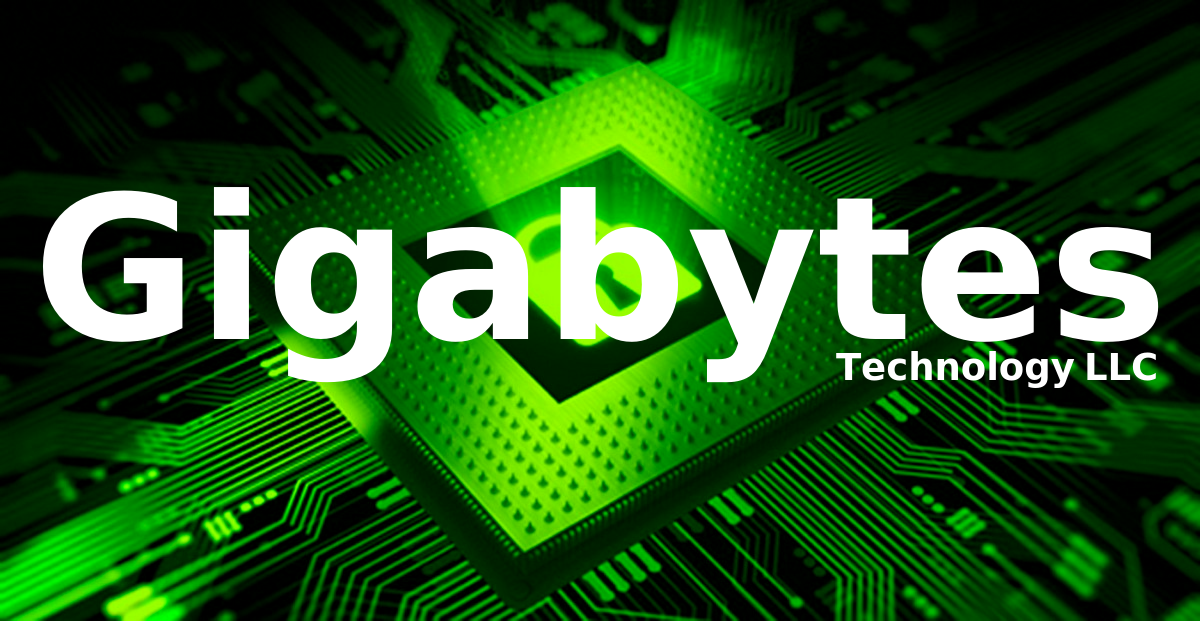Using a secondary storage drive was not originally in the design for the Gigastrand NVR software however, it is a critical feature for many users to be able to separate out the video storage from their main system drive. It also solves a host of other issues with storage and even allows for an external device or a RAID to be used for storage.
At some point we will release a script file to do this automatically. For now, this is how you can do it manually.
NOTE: This could result in data loss if not done properly. If you are not comfortable doing this on your own, Gigabytes can help you remotely.
- Format and setup the drive (using Parted or Gparted)
NOTE: If you format the drive EXT3, the rest of the instructions will work fine. Otherwise, in step 4, change ext3 to the file system that you set the drive up with. - edit fstab (/etc/fstab) as root (right-click on the file>Root Actions>Open As Text)
- Add the line
for Gigastrand NVR Software:
/dev/sdb1 /etc/kmotion/images_dbase ext3 relatime,errors=remount-ro 0 2
for Ivideon:
/dev/sdb1 /home/user/.IvideonServer/archive ext3 relatime,errors=remount-ro 0 2
be sure to change “sdb1” to the appropriate drive or partition. - Save the file
- Open the drive in Dolphin or Konqueror (or click on Computer on the desktop)
- Change ownership to active user (right-click>Root Actions>Ownership to Active User)
If you are running Gigastrand or Next Level NVR software you may have to edit an additional file.
- Edit /etc/apache2/envvars as root
- add the following 2 lines
- export APACHE_RUN_USER=user
- export APACHE_RUN_GROUP=user
- restart Apache
Open a terminal and type in sudo service apache2 restart
It wouldn’t hurt to restart the computer to make sure all the settings took hold but that is optional. Be sure to stop the NVR before you start and start the NVR (icons on the desktop) once complete.